1. Picjoke
In Picjoke you can choose from many cool effects to apply. Just choose picture from your computer and it will do the rest.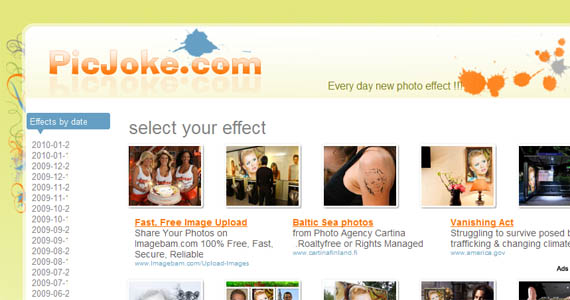

2. Cardgame
Create your own personalized playing cards at the click of a mouse button.
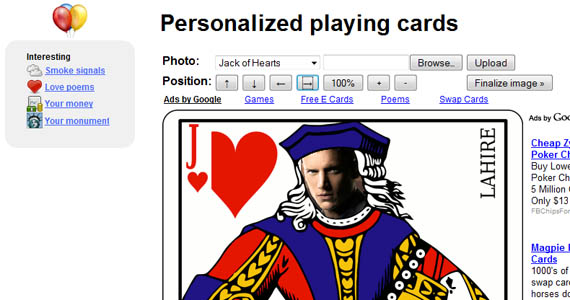
3. Condenent
Design your own Wired magazine cover.

4. Blibs
Here you can find lots of effects including animation, adjustments and even kaleidoscoper.
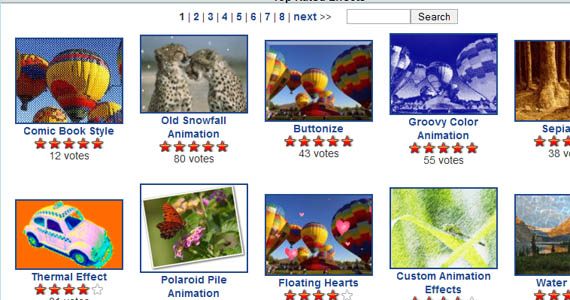
5. Imagechef
In imagechef you can easily create anything from word mosaics to football shirts. With over 100 templates it’s a great place to have fun with your photos. After you have created your photo you can share it social networks.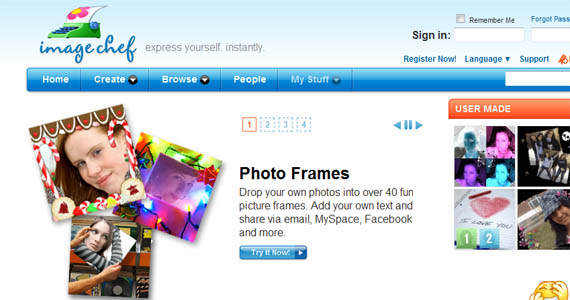

6. Anymaking
Anymaking is a great place to edit your photos online. Here you can find all the necessary tools for picture editing. Cropping, rounded corners, shadows, frames – it’s all here. There are also some cool effects to have fun with like wanted poster.

7. Frontpage
In 3 easy steps you can create a unique and fully personalised magazine cover for yourself or someone special. Use the magazine covers on your Facebook, MySpace profiles or on your own web site for free. You can even send the cover images to all your friends and family easily and quickly with the email options provided.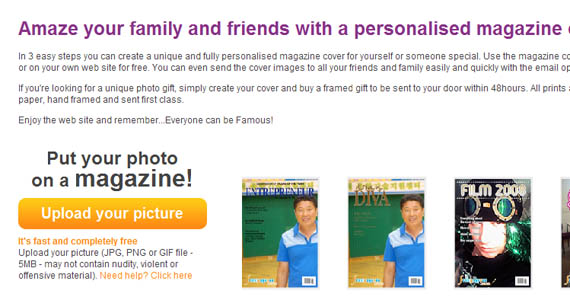
8. Maronface
Moronize your photo.

9. flauntR
flauntR is a flash based online photo editor, where you can quickly edit your photos, add some effects, blend photos and create social network photos.
10. Tiltshift maker
Tilt-shift miniature style photos are pictures of real-life scenes that are manipulated to look like model photographs.

11. Effmypic
Choose from over 30 cool effects to your picture

12. Avatar.pho.to
Upload your photo and create a cool avatar from it.13. Seenow
In seenow you can find a lots of good quality effects and later share your outcomes.

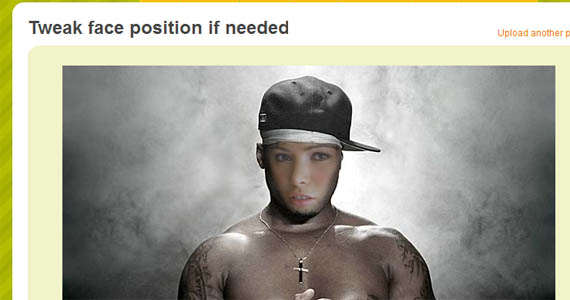
14. Funnywow
Choose from over 40 cool effects to apply to your photos in good quality.














+ comments + 6 comments
Thanks for sharing. There are so many websites where you can edit your photos.
For fun photo editing the best website is Picjoke. I'm using this that was really simple and easy.
You can now do it with another great app, that is Picsart. Picsart is one of the best photo and video editing apps, going beyond basic filters with options for layering and remixing media together. Picsart is your go-to, all-in-one editor with all the tools you need to give your content a personal flair and make it stand out.
Photopea is another online photo editing tool, with advanced tools and controls, with a familiar look and style to normal photo editing software. It even supports .PSD, .PNG, .GIF, .JPG, SVG, .XD, .sketch, .PDF, .XCF, RAW files and even more formats.
If you're familiar with Adobe Photoshop, then you should find Photopea very familiar looking, and it supports Layers, Channels, and Paths, Spot healing, and many of the tools and features you're used to using.
Buy Smart TV Now click here Smart tv price in Bangladesh
I'm not one for all that photo editing, but I've found some great websites to help out with the basics. 15 More Really Fun Online Photo Editing Websites is definitely one of them
photoshop clipping path
Picsart is one of the best photo and video editing apps, going beyond basic filters with options for layering and remixing media together. Picsart is your go-to, all-in-one editor with all the tools you need to give your content a personal flair and make it stand out. Thank you for this post and no doubt this post is worth following.
Post a Comment